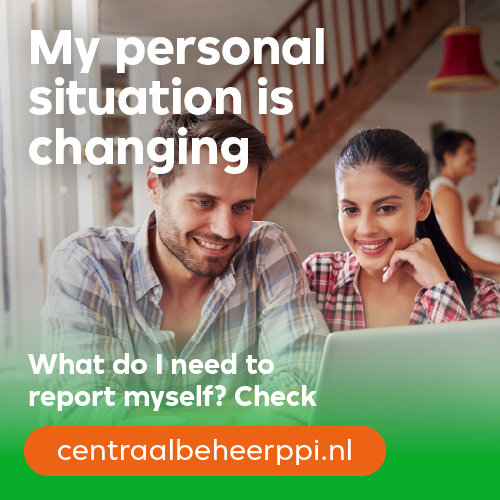Banners for your intranet
Having one of our banners on your intranet means your employees will always have instant access to up-to-date information about their pensions. The banner will take employees to our website or to their personal pension portal. You can choose which banner you feel fits best. The banners are available in both Dutch and English.
Tip
You can also use the banners in your newsletters.
How to place the banners on your intranet
Copy the codeClick a button to copy the code. You can paste this directly on your intranet or in your newsletter.
As you are viewing the English page, the code will use the English image and link. If you want the Dutch version, please go to the Dutch page. If you click a copy button there, you will get the Dutch image and link.
Portal banners
Website banners
How to manage the banners yourself
Please follow the steps below:
-
Click a banner to download it or
Download all files. The banners will be downloaded in both Dutch and English.
- Place the banner in your image bank or media library.
Placing banners with a Content Management System
- If you use a Content Management System, you can select the banner from the image bank or media library.
-
You can attach a link to the image.
Please use the following link for the portal: https://mijnportaal.centraalbeheerppi.nl/
The link to the website is: https://www.centraalbeheerppi.nl/en/ -
Users often appreciate it when external links open in a new tab or window.
If you have the option to turn this on, please select it.
Placing banners as code
- If you do not use a Content Management System but can modify the code directly, you can use the copy button to insert the HTML code directly. In that case, you have to change the link to the image to the path of the image stored in your image bank or media library.